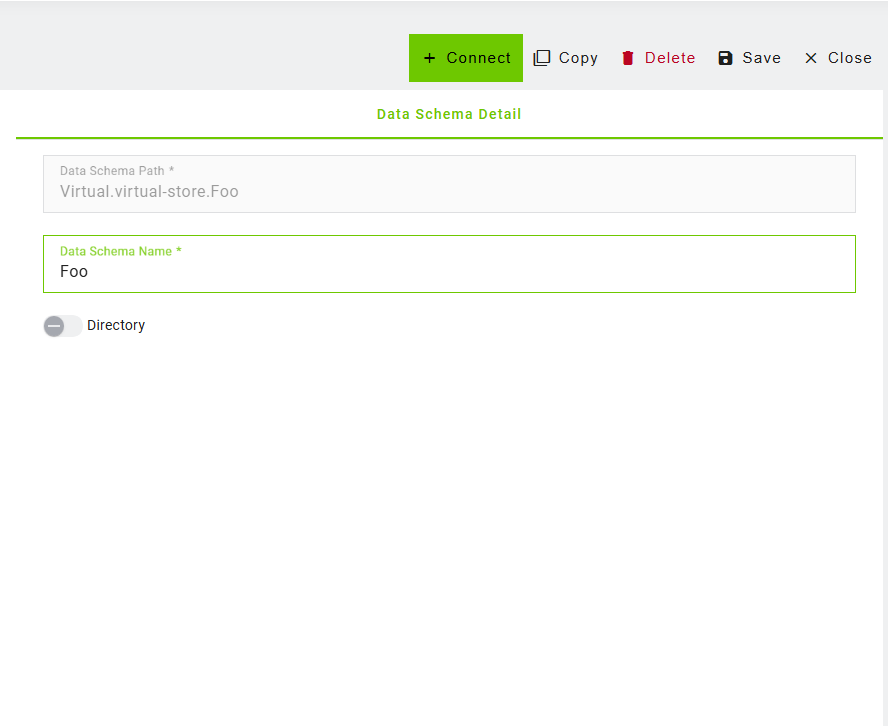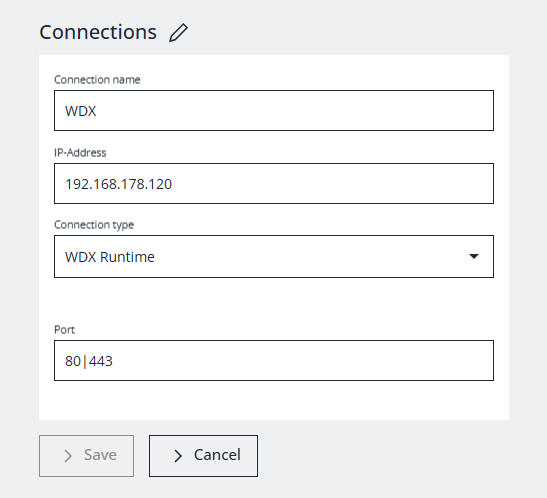Handling Data
The main feature of WDX is to aggregate data, that means you can subscribe to, get and set variables. We call them Data Schema.
By navigating through your instances, you can add new data schemas by clicking on the plus.
Confirm, by saving your newly created data schema. It will now be added to your selected instance and you are now able to set, get or subscribe to the variables value.
Example Use Case
To see the variable in a more realistic scenario, give it an inital value, i.e. 5.
We're now going to pass the variable to eDesign in order for us to see it in action.
For this guide we assume you have prior knowledge about eDesign. If this is not you, you can learn about eDesign here.
Establish Connection between WDX & eDesign
In order for the communication between WDX and eDesign to work, we need to establish the connection inside eDesign. Go to the Connections page and add a new connection:
- Give your connection a name like 'WDX'
- Enter the IP Adress
- Choose WDX Runtime as conneciton type
- The ports should be 80 (http) & 443 (https)
After saving the changes the connection should be established within a few seconds.
Create a new eDesign Page
Now let's create a new page in eDesign, by using a resizable container and inserting a widget like Output Basic into the container.
Choose the Runtime Connections Setting on the Output Basic and select the newly established WDX Connection. Now switch back to WDX and click the copy icon next to your variable. This will copy the variable path that you can assign for the Path in the Runtime Connections Setting.
After you saved your changes and your page, you can see your variable in the eDesign Frontend.