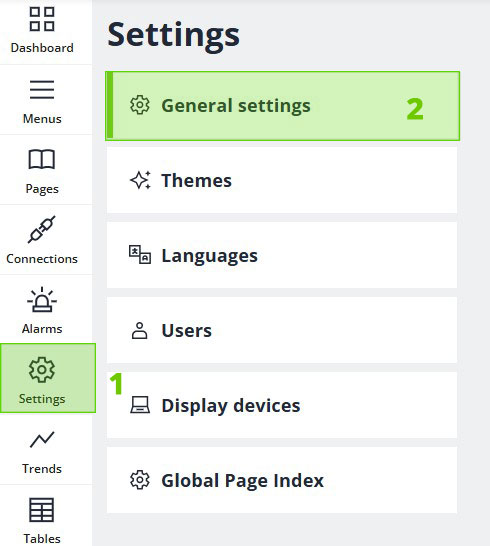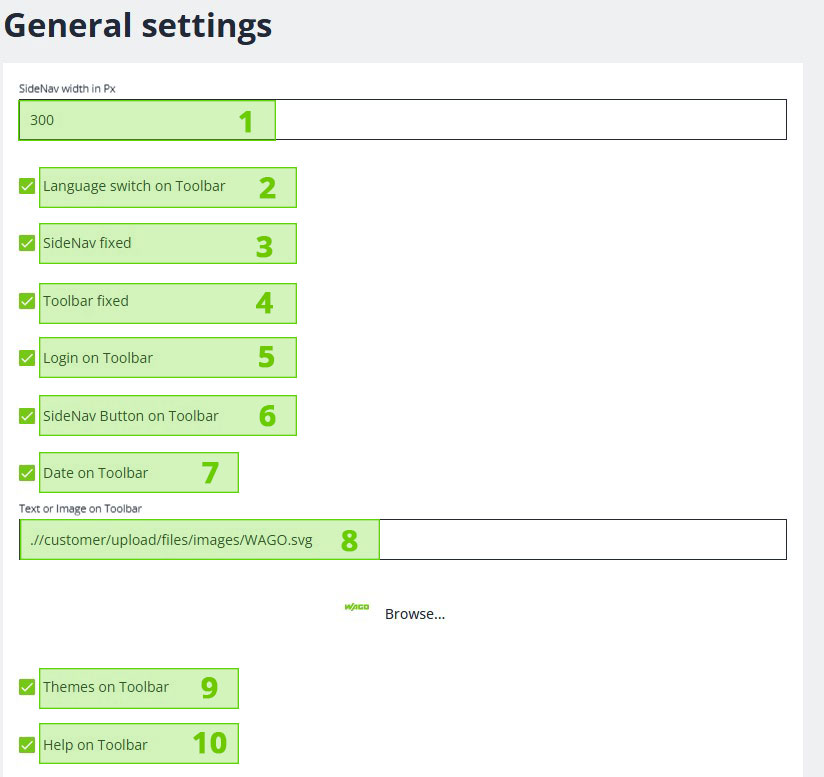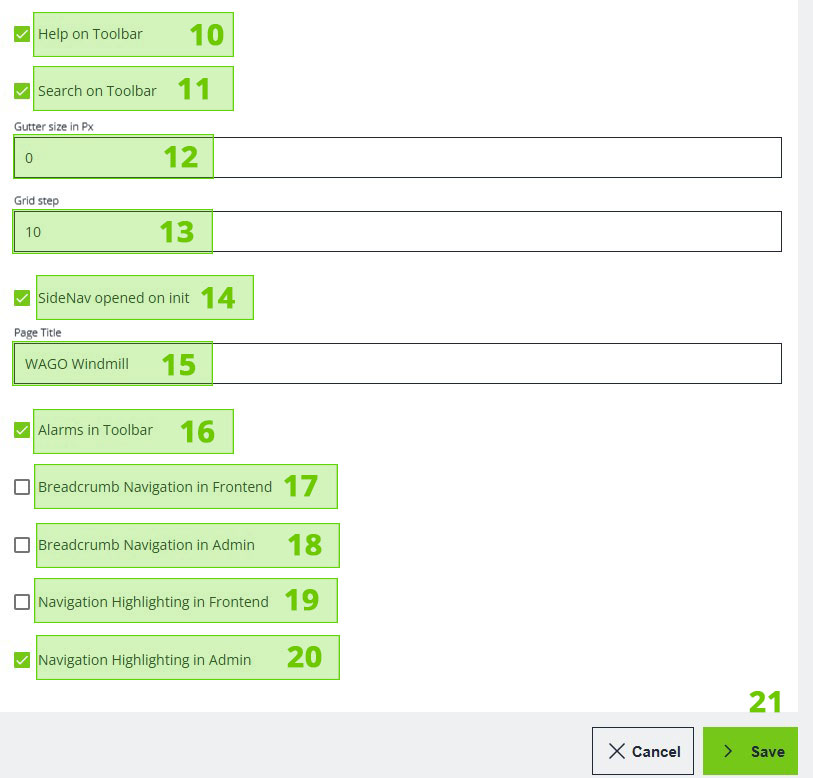Getting Started
General Settings
Here you can customize the toolbar and the menubar in the frontend according to your wishes.
- Go to the Settings menu item in the menu
- Select General Settings
- Side navigation size in pixel
- Set a language switch on your toolbar
- Should the site navigation be fixed at the edge of the page?
- Do you want to fix the toolbar at the top?
- Determine if you can log in via the toolbar
- Should the page navigation be accessed from the toolbar?
- Show the current date on the toolbar
- Set your logo or custom text for the toolbar
- You can switch between themes from the toolbar
- It navigates you to the documentation page
- You can have a search for key words option
- If there should be a gap between the containers
- By how much an element moves relatively in the container
- Should the menu be visible when the page is called?
- Set a title of the page
- Set a alarms in Toolbar
- It allows a breadcrumb Navigation in Frontend
- It allows a breadcrumb Navigation in Admin
- Set a navigation highligting in Frontend
- Set a navigation highligting in Admin
- Save your settings